In the past and on our previous registration system it was possible to renew another person at the same time you did your own renewal. It was determined that this was a problem from a legal perspective because of the liability waiver. Only the renewing member executed the waiver – not the partner. Consequently we now require that membership renewal must be done from each member’s account. It has nothing to do with the new registration system except that the change first showed up in the new system. Note that registering someone else for a ride is still possible since ride registrations do not involve an online waiver.
So what is the recommended way of dealing with this? Let’s start with a common scenario. A husband and wife usually use the same CCCTS website account. We will call them John and Jane Doe. That generally works well for them until it comes time to renew. If the account that they have been using is Jane’s then her renewal is very straight forward; click on the membership tab on her personal page and follow the three steps.
Now John needs to do his renewal. How does he do that? The short answer is he logs out of her account and then logs into his account and follows the same renewal procedure. Every member has an account. In our scenario John has an account but he has never used it and therefore hasn’t yet set up a password for it. In this case John needs to follow the procedure outlined in “First Time Login“.
Let’s go through step-by-step what John would do:
-
- First John must log out of Jane’s account. Scroll to the bottom of page to the footener and click on the “Log Out” link.

- If the password for John’s account is not known, he must reset his password. Both John and Jane can even choose to use the same password for both their accounts to avoid confusion. Again scroll down to the bottom of the page and click on the “Lost Password” link.
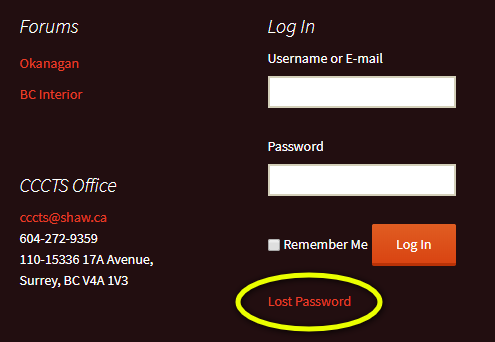
- The Lost Password screen will prompt you for an email address or username. In our scenario John and Jane share an email address. Therefore the email address is not sufficient to identify John’s account. Therefore, John must use his username ( “john.doe” ) instead of the email address.
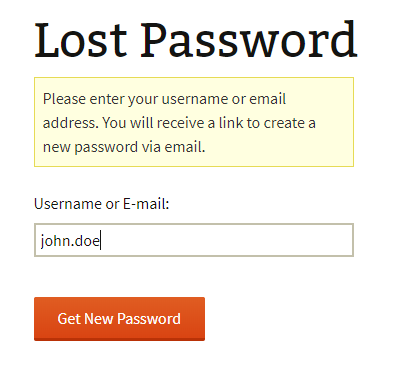
- Pressing the “Get New Password” button will send an email message with a link that will let John reset his password to something they can remember.
- At the end of the password reset process John will be logged into his account. He can then renew following the same procedure that Jane did.
- In the future, if Jane wants to login to her account she uses the username “jane.doe”. If they want to login to John’s account they use the username “john.doe”. For most things it doesn’t matter which account is used as long the membership is current.
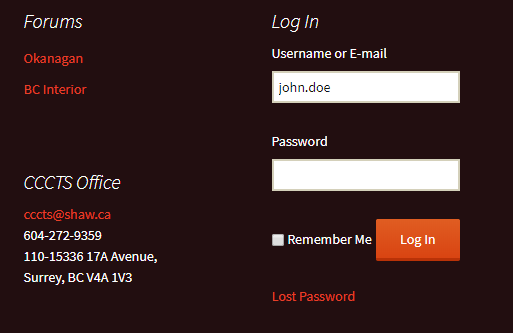
- First John must log out of Jane’s account. Scroll to the bottom of page to the footener and click on the “Log Out” link.