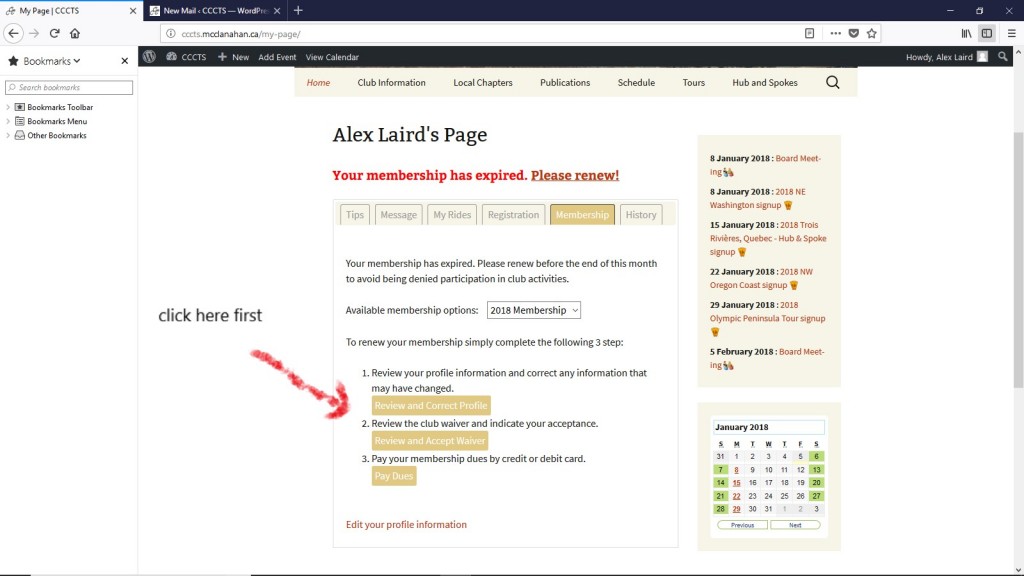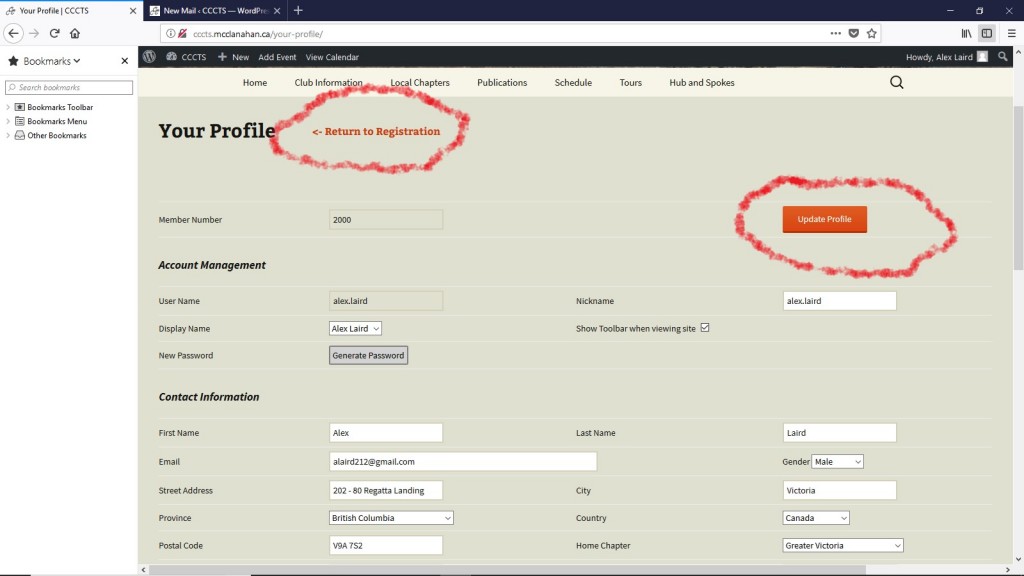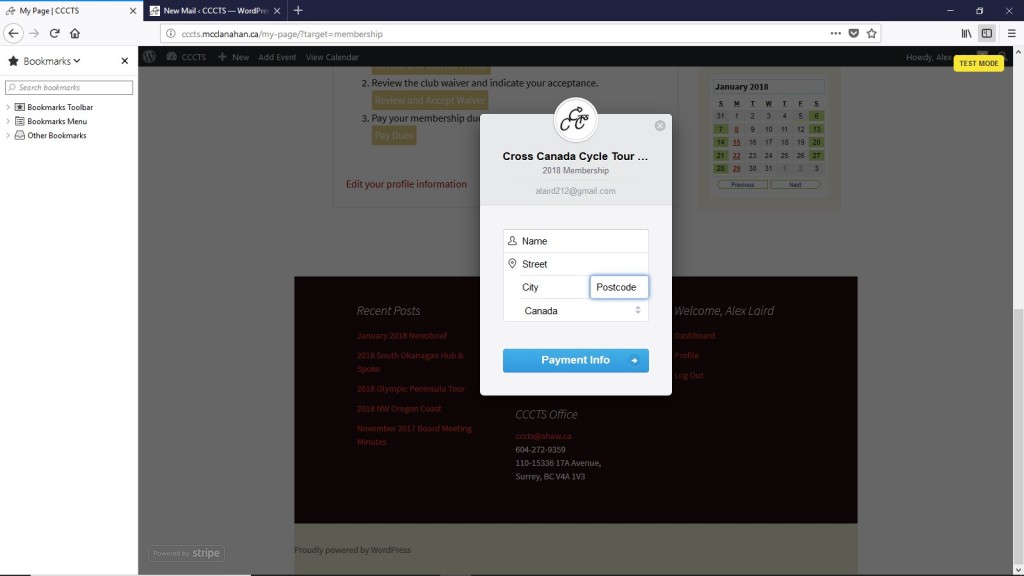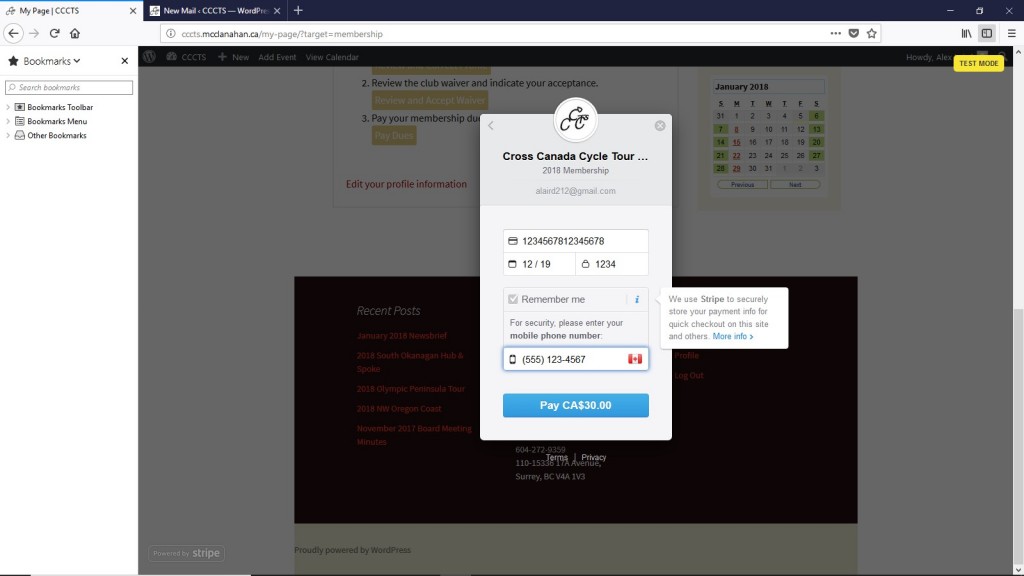I have had quite a few inquiry’s on this topic and I struggled a bit myself when I went to renew. Here is a step by step tutorial with pictures that should make it easier. If you are having difficulty please don’t hesitate to phone.
1. When you first open the CCCTS website you have to log in, which is at the bottom of the page. Once you log in you will be taken to the home page. Click on the big red button marked my page. Now you should see something like “John Doe’s Page.” Your membership status will show on this page. It will be “grace” until the end of January and “expired” after that. If you let if expire renewal will no longer be an option. You will have to join again from the “join” tab on the far left of the opening page.
2. Underneath your name is a series of 6 tabs. The tab second from the right is the membership tab. Click on that to get to the membership page. Click on the top button marked “click here first”.
This will take you to the “Review and Correct Profile” page. Review the information and if it is all OK click the update button on the right top of the screen. Make sure the your current chapter is selected. This is also where you choose your mail preferences. At the very least you want your Chapter and Newsbrief but you can choose to get mail from any chapter if you want.
To get back to the membership page click the “return to registration” link.
3. The second button is the “Review and Accept Waiver” button. Click on the ” Agree and Accept” on the bottom right.
4. The third button is the “Pay Dues” button. A click on it will take you to this page. Fill in the fields as requested. This is the billing information as it appears on your credit card statement. Click the blue “Payment Info” button at the bottom of the box.
5. You now have the box show below to fill in with your credit card numbers, expiry date and CVC number which is three numbers on the back of your card. If you want the site to remember you click the “remember me” button and you will be prompted enter your cell phone number for security purposes. Now click the blue “Pay CA$35.00” button and you are done! Yayyyy! Unfortunately if you are a couple, you will have to go through all this a second time with your spouses credit card. But now that you know how to do it the second round should be a breeze.
You will get an email affirming your renewal and you are done.
Once again, any questions don’t hesitate to ask.