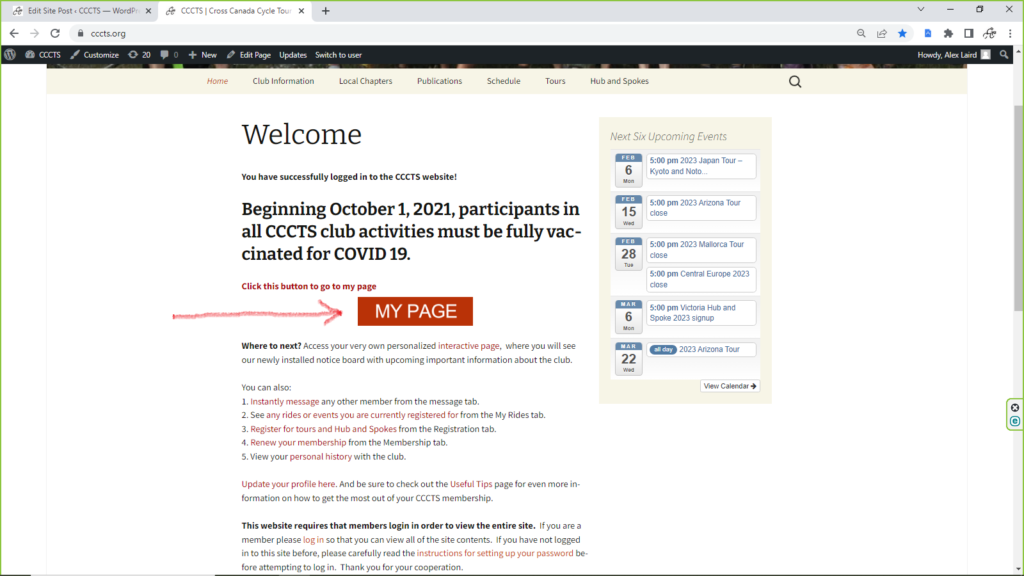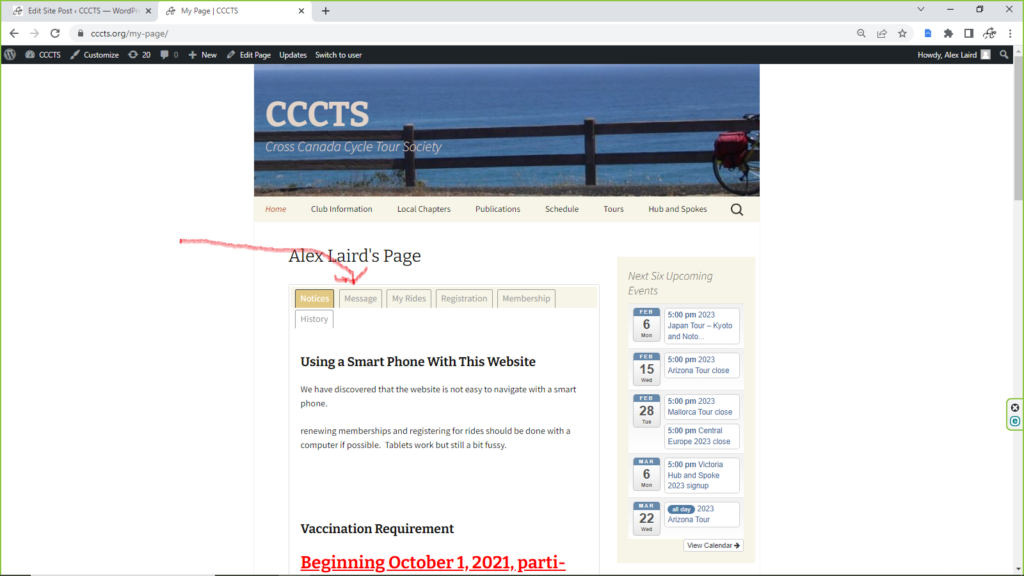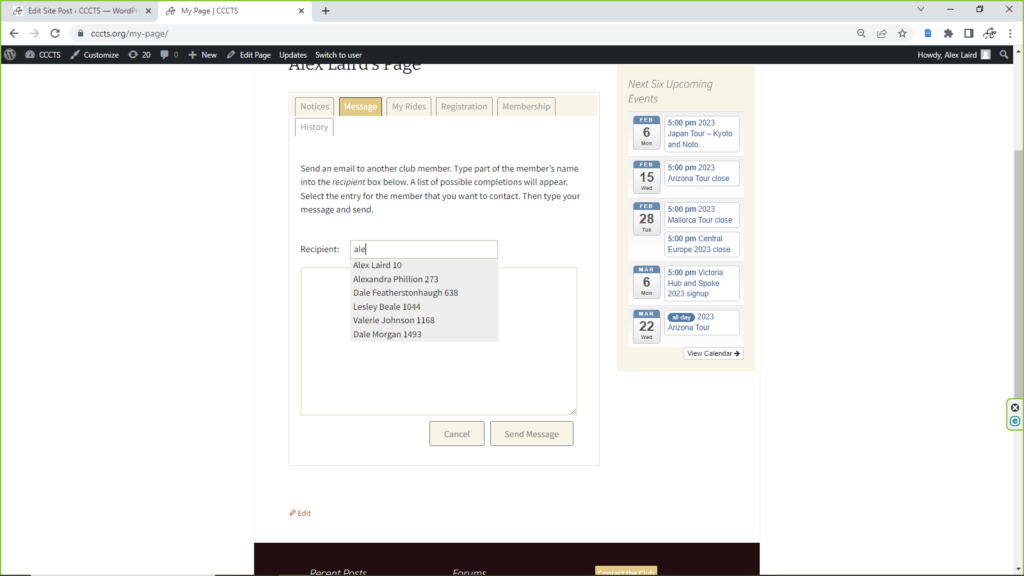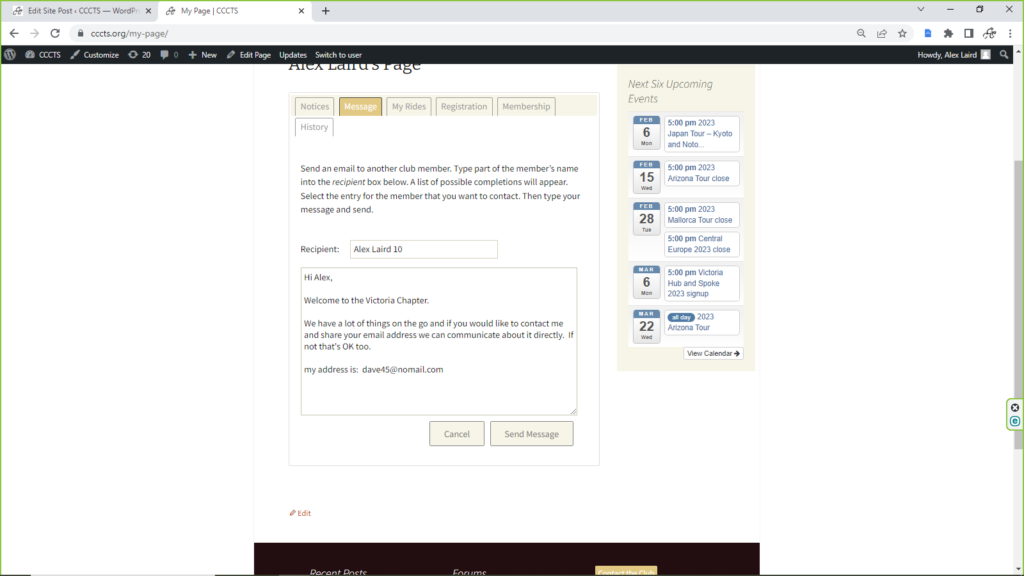One of the tools to explore on your personal page is the new messaging tool. Click on the big red “my page” button to begin.
Next click on the message tab second from the left.
Now you see the message box. Insert the first name (or even the first three letters of it) and the system will present a list of possible recipients.
Write your message just as you would an email and the message will go to the persons email server. If you want to set up direct communication with them include your email in the message and then they can chose whether or not they want to share their email address.
The purpose of this tool is to allow you to send an email message to anyone in the club just by using their name. We hope that this tools improves communication between members while at the same time protecting the privacy of members by protecting their email addresses.
To use this tool simply type part of a member’s name in the upper recipient box. The systems will respond with possible completions for what you have typed in. Select the appropriate member from the list in order to send a message to them. If the member you want is not in the list, you can refine the search by typing more of the name. In the large lower box enter the message that you want to send.