For New Members:
Before using your account you must first set a password. After you have successfully submitted your membership application, you will be presented with the following to create your password. Enter your password twice and click on the Set Password button.
Tips: Don’t use a password you have used somewhere else. Set a password that is at least 16 characters in length. Use a Password Manager. Don’t share your password.
 |
For New and Current Members:
Resetting a Forgotten Password:
- On the Login screen, click on the Lost your password? link below the Log In button.
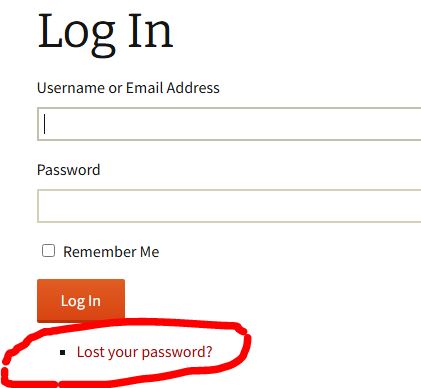
- Enter your Username or Email address and click on the Get New Password button. Do not click on the Log in link. Instead go to your email client Inbox and look for the email that you just requested. Check your Spam or Junk folder if the email does not arrive promptly.
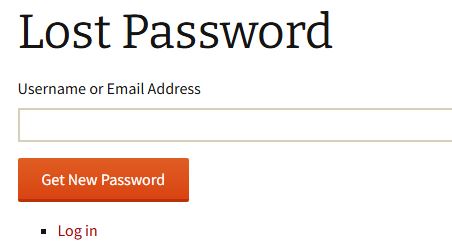
- Follow the instructions in the email to enter a new password.
- Go back to the Login screen and log in with your new password.